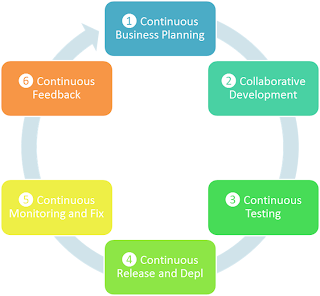Server Virtualization: a. OS Virtualization b. Hardware Emulation and c. Paravirtualization
1. Server Virtualization - OS Virtualization
"Operating system virtualization refers to the use of software to allow system hardware to run multiple instances of different operating system concurrently, allowing you to run different applications requiring different operating systems on one computer system. The operating systems do not interfere with each other or the various applications. Not to be confused with operating system-level virtualization, which is a type of server virtualization." (From Webopedia)
**Hardware Emulation and Paravirtualization are not discussed.
2. Storage Virtualization
"The physical storage resources (such as disk drives) are aggregated into storage pools, from which the logical storage is created and presented to the application environment." (Definition courtesy - Hewlett Packard (HP)).
Storage Virtualization can be implemented : a. Within Storage Arrays (called array based virtualization) b. at n/w level "where multiple disk arrays or networked storage systems from different vendors, scattered over the network, can be pooled into a single monolithic storage device. This allows the multiple arrays to be managed uniformly as if they were a single pool" (Courtesy HP).
Virtualized storage arrays offer more flexibility, simplified management, and better performance and capacity utilization in comparison to traditional disk arrays.
Network Storage systems are of two types: SAN and NAS.
3. I/O Virtualization
The technology enables one physical adapter card to appear as multiple virtual NICs and virtual host bus adapters (vHBAs). (Source - Wikipedia).
4. Network Virtualization Is the process of combining hardware and software network resources and network functionality into a single, software-based administrative entity, a virtual n/w. Network virtualization involves platform virtualization, often combined with resource virtualization. (Wikipedia).
5. Client virtualization ( achieved by Application Virtualization and Desktop Virtualization)Application virtualization refers to a separation of program execution from program display; in other words, a program like MS word executes on a server located in the data center but the graphical output is sent to a remote client device. The end user sees the full graphical display of the program and is able to interact with it via keyboard and mouse.
Unlike application virtualization where one or more applications are displayed or streamed from a central server, in desktop virtualization, a user's entire PC executes on a central server, with the graphical display output to a client device. This is also called as VDI - Virtual desktop infrastructure. Courtesy - HP.
Virtualization Uses
Server Consolidation: Migrating individual server instances to a virtual machine running on a single server. (OR more specifically migrating a number of separate servers to fewer servers).
- To create a variety of environments for Dev, Quality, Staging and Prod.
- Create small private clouds
- Improved quality of service.
- Simple failover compared to protracted ones in a physical failovers.
- Improved data mirroring and data replication.
Download the HP Virtualization for Dummies book here: http://www.4shared.com/office/kTf3uqai/virtuallisation_tcm_144_114750.html